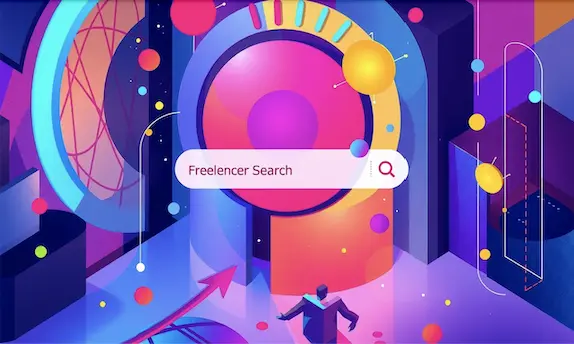Introduction to Desktop Application Development
In an era where the digital cosmos is predominantly web-oriented, the artistry of desktop application development continues to hold its ground with unyielding tenacity. As we venture through 2024, desktop applications are far from relics of a bygone technological epoch; they are, in fact, the cornerstone of various high-performance computing scenarios paramount to several industries.
Despite the allure of web applications—basking in their device-agnostic accessibility—desktop applications remain the bastions for intensive tasks such as gaming, graphics rendering, and enterprise-specific software that demands robust functionality that web browsers can hardly encapsulate. Desktop development, with its ability to leverage the full spectrum of a machine's hardware prowess, caters to specialized needs that are not only current but also future-relevant.
From intricate CAD systems to substantial data-driven enterprise solutions, the need for secure, high-performance, and dedicated software environments underscores the undiminished relevance of desktop applications. They are not just surviving; they are thriving in niches where portability yields to power, where cloud dependency gives way to local sovereignty of data.
Thus, understanding the landscape of desktop application development is not merely a retrospective glance but a strategic foresight into harnessing the potential of computing at its most potent and unbridled.
Understanding User Experience and Interface Design
In the intricate tapestry of desktop application development, the nuances of User Experience (UX) and User Interface (UI) design emerge as the defining threads that can either weave success or unravel user dissatisfaction. The UX/UI is the soul of the application, as it orchestrates the user's journey from first impression to final interaction, and everything in between. A potent UX/UI design is not a mere aesthetic consideration; it is a critical factor that shapes the application's identity and its ability to form a connection with its users.
Consider this: the UI is the bridge between your application's capabilities and the user's goals. It's the visual and interactive layer that must be both intuitive and appealing. A well-crafted UI is like a conversation with the user, guiding them with visual cues and responsive design, ensuring that each click, swipe, or keystroke is meaningful and effective. "Design is not just what it looks like and feels like. Design is how it works," Steve Jobs once remarked, pinpointing the essence of impactful UI design as the harmony of form and function.
Meanwhile, the UX is the ambiance created by this bridge—it's the emotion, the efficiency, and the overall satisfaction a user gains from using the desktop application. It's about understanding the user's context, anticipating their needs, and eliminating obstacles in their path. Great UX design is like a choreographed dance, smooth and effortless, making the complex seem simple. It's about shaping the user's experience to not only meet expectations but to exceed them, thereby fostering loyalty and advocacy for the application.
Effective UX/UI design is not a one-off task but a continuous cycle of understanding, creation, and iteration. It begins with deep empathy for the user, manifested through meticulous user research, persona development, and journey mapping. It's about sketching the blueprint of user interaction through wireframes and prototypes, which are then meticulously tested and refined until the user's voice echoes through every element of the design.
Indeed, as the digital world evolves, users crave desktop applications that not only perform tasks but also deliver joy and ease. By investing in superb UX/UI design, developers cast a wider net in the competitive tech arena, captivating users with applications that are not only powerful tools but also visually stunning and a delight to navigate. It's a strategic investment in user satisfaction that pays dividends in brand loyalty and market presence.
As we delve deeper into the realm of UI and UX design, let us remember that at the heart of every successful desktop application is a design that speaks the language of its users—a design that is, in every sense, tailor-made for their eyes, their minds, and their aspirations.

Leveraging Modern Development Frameworks
A developer's tool belt is never complete without a robust set of frameworks to forge the future of desktop applications. In the digital forge, frameworks are the anvils upon which developers hammer out their visions, and modern development frameworks are the master tools that make this craftsmanship possible. Each framework comes with its own set of unique features, intricacies, and strengths that cater to various development needs.
Let's consider the Spring framework, which is akin to a Swiss Army knife for the Java platform. Its standout feature of dependency injection is like the secret ingredient that transforms a good dish into a great one—it ensures that the code remains modular, testable, and maintainable. With Spring, the inversion of control (IoC) container acts as a maestro, orchestrating the interactions between Java objects with finesse. It's not just about making Java enterprise development more efficient; it's about turning it into a symphony of productivity.
Shifting our gaze to Flask, this Python framework is the embodiment of simplicity and flexibility. It's the minimalist's dream, allowing developers to cherry-pick the components they need and eschew the rest, leading to lean, mean applications that can zip through development cycles. While Flask's less prescriptive nature might mean more research for integrations, it also means freedom—a blank canvas for the developer's masterpiece.
Then there's Laravel, the elegant architect of the PHP world. With its MVC architecture and developer-friendly features, Laravel is like the guiding hand for developers stepping into PHP's landscape. It's the framework that whispers, "Let's build something beautiful together," and then delivers with an extensive library and powerful API support. Laravel is the go-to for MVPs, e-commerce platforms, or any application that needs to be spun up with the grace of a ballet dancer.
While these frameworks shape the backend of desktop applications, frontend development cannot be ignored. The technological staples of 2024—JavaScript, HTML, CSS—remain as relevant as ever, weaving together the user-facing tapestry of desktop applications. The choice of framework is not just a technical decision; it's a strategic one. It's about ensuring compatibility, optimizing performance, and delivering secure, responsive applications that users can rely on.
As we delve into the merits of each framework, remember that the selection process is not about finding the 'best' framework in a general sense. Rather, it's about aligning the framework's strengths with the project's requirements, the team's expertise, and the application's goals. A framework is a tool, and the best tool is the one that fits the job at hand, allowing developers to create desktop applications that are not merely functional but exceptional.
- Unified Codebase: Both Electron and Qt allow developers to craft cross-platform desktop applications from a single codebase, enhancing maintainability and reducing development time.
- Web Technologies: Electron leverages web technologies (HTML, CSS, JavaScript), making it accessible for web developers to transition to desktop application development without the need to learn new languages.
- Native Performance: Qt provides a framework for developing applications with native performance, enabling the creation of high-speed, resource-efficient desktop software.
- Extensive Libraries: Qt offers a vast collection of libraries for creating feature-rich user interfaces, making it possible to build complex applications with less effort.
- Access to Hardware: Electron applications can integrate with native operating system features and hardware, providing a rich user experience akin to native applications.
- Community and Support: Both frameworks boast strong communities, with an abundance of resources, tutorials, and forums, facilitating troubleshooting and knowledge sharing.
- Customization: Qt's advanced customization options empower developers to tailor the look and feel of applications, ensuring unique and brand-consistent designs.
- Prototyping: Electron's rapid development cycle is ideal for prototyping, enabling teams to iterate quickly and obtain user feedback early in the development process.
Keeping Up with Technology Advancements
The relentless march of technology waits for no one, and for the desktop application developer, staying current is not a luxury, but a necessity. In the bustling tech metropolis, obsolescence is the ghost that haunts yesterday's software, rendering it archaic in the face of today's innovations. To build applications that not only survive but thrive, one must ride the crest of the technological wave, embracing the new while understanding the enduring.
Artificial Intelligence (AI) and Machine Learning (ML) are no longer the esoteric purview of research labs. They have become integral to creating desktop applications that are predictive, adaptive, and astonishingly smart. Whether it's through personalizing user experience, optimizing system performance, or automating mundane tasks, AI and ML are the electric currents powering the modern desktop application's heartbeat.
Moreover, the advent of cloud computing has redefined the scale and scope of desktop applications. It's a paradigm shift that allows applications to harness vast computational resources and data storage, floating on the cloud's omnipresent expanse rather than being confined to the local machine. This seamless integration between local and cloud resources has become a hallmark of cutting-edge applications.
Lastly, cybersecurity is the shield and buckler every desktop application must bear. As threats evolve, so too must the defenses. Developers must weave security into the fabric of their applications, ensuring that they are as resilient as they are functional.
Keeping pace with technological advancements is a critical component of desktop application development. It's about future-proofing your creations, ensuring they are ready for the challenges of tomorrow, and valued by the users of today.
Step-by-Step Guide to Building Your Desktop Application
The construction of a desktop application is akin to the crafting of a grand symphony. Each phase, each step, contributes to a crescendo that ultimately harmonizes into a product that is both functional and delightful to the user. Here is a meticulously structured roadmap, a compass to guide you through the labyrinthine process of building your desktop application from inception to launch.
Step 1: Ideation and Conceptualization
Begin with a spark, an idea that promises to solve a problem or enhance the user's digital life in some way. This is where creativity meets practicality, and it's crucial to outline the application's purpose, target audience, and core features. A robust concept acts as the lighthouse, guiding your development course through stormy seas.
Step 2: Feasibility Study
Once the idea is crystallized, assess its viability. This involves market research, identifying potential competition, and evaluating the technical requirements. It's the stage where dreams are tempered with the cold steel of reality checks.
Step 3: Planning and Design
With the idea validated, step into the realm of planning. This stage demands a detailed blueprint, including technical specifications, technology stack selection, and the creation of wireframes. It's about laying the tracks for the development train to follow.
Step 4: Development
This is where the rubber meets the road. The development phase is the heart of the operation, involving coding, integrating databases, and implementing functionalities. Utilize modern development frameworks and follow best practices to ensure clean, maintainable, and scalable code.
Step 5: Testing and Quality Assurance
An application, no matter how well-designed, is only as good as its reliability. Rigorous testing is imperative to iron out the kinks and refine user experience. This phase includes unit testing, integration testing, system testing, and user acceptance testing.
Step 6: Deployment and Launch
With testing complete and bugs squashed, the application is ready for deployment. Here, the application leaves the nest, making its way onto users' desktops through various distribution channels. It's a pivotal moment, marking the transition from development to real-world application.
Step 7: Maintenance and Updates
Post-launch, the journey is far from over. Regular maintenance, updates, and user support are key to keeping the application relevant and functional over time. It's about nurturing the application, helping it to grow and adapt to user feedback and technological advancements.
In following this roadmap, you'll navigate the intricate process of desktop application development with precision and care, ensuring that every feature, every line of code, aligns with the overarching goal of creating a stellar application.
Each step in this guide is a stepping stone towards building a desktop application that not only meets but exceeds user expectations. It's about blending the art of design with the science of programming to create something truly remarkable. With this guide as your compass, embark on the thrilling odyssey of application development, and let your creation echo through the annals of tech history.
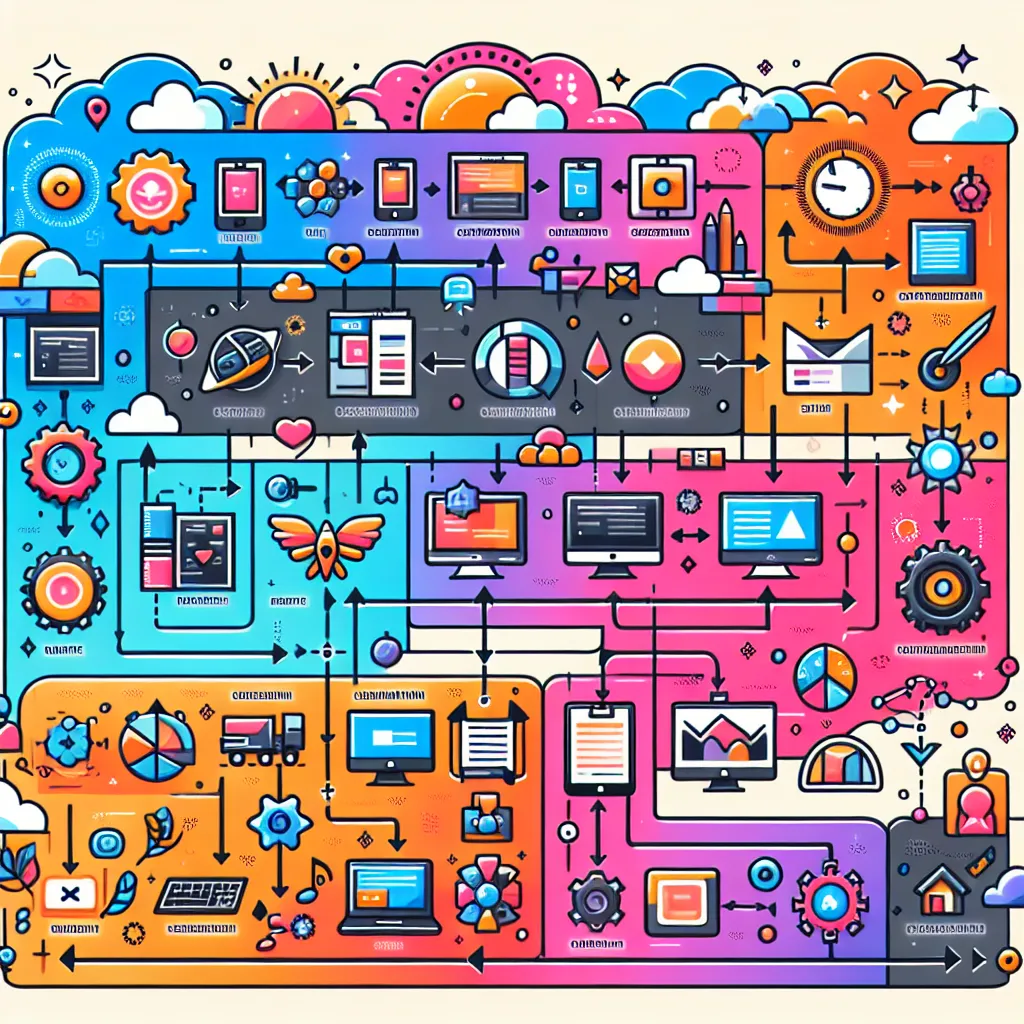
Testing and Debugging Your Application
The craft of desktop application development, meticulous and precise, approaches a critical juncture when it enters the arena of testing and debugging. This phase is the crucible where the application's mettle is tested, its resilience proven, and its polish achieved. The axiom, "To err is human, to debug divine," captures the essence of this stage—it is here that developers transcend mere creation and step into the realm of refinement.
Rigorous Testing is the beacon that exposes the gaps, the cracks, and the inefficiencies. It's a process that simulates a multitude of scenarios, user interactions, and edge cases. The goal is to uncover every potential flaw, from the most glaring to the subtler, elusive bugs. Unit testing dissects the application, inspecting each component in isolation, while integration testing examines the interactions between these components, ensuring that they communicate harmoniously. System testing views the application as a complete entity, scrutinizing performance under real-world conditions.
Then comes Debugging, the art of problem-solving, where developers don the detective's hat and embark on a quest to not only fix errors but to understand their root cause. Debugging is a testament to a developer's patience and acumen, demanding a thorough examination of code and logic to ensure that the solution is robust and enduring.
It is imperative to approach testing and debugging with a mindset that embraces challenges. Think of it as the final dress rehearsal before the grand premiere—the opportunity to fine-tune every act, to perfect every scene. Doing so guarantees an application that performs impeccably, that wins the audience's applause with its flawless execution.
This phase is not a mere step but a continuous cycle that evolves with the application. It's about cultivating a culture of quality, where excellence is not an afterthought, but a foundational principle that guides every keystroke, every line of code. Investing the time and effort in rigorous testing and methodical debugging pays rich dividends in the form of a polished, reliable, and user-cherished desktop application.
Packaging and Distributing Your Desktop Application
The journey from conception to creation culminates in the decisive act of packaging and distributing your desktop application. This final stride is where your digital brainchild takes flight, reaching the hands of eager users across different platforms. The strategy for this leap is twofold: precision in packaging and wisdom in distribution.
Packaging with Precision
The packaging of your application is not merely a technical procedure; it is the presentation of your work to the world. It demands attention to detail, ensuring that the application is bundled with all the necessary dependencies, resources, and an intuitive installer. Key considerations include selecting the appropriate file format, such as .exe for Windows or .dmg for macOS, and ensuring compatibility across different operating systems. The packaging must reflect the care you've taken throughout the development process, resulting in a seamless installation experience for the user.
Wise Distribution
Distributing your application is akin to plotting a course through the digital marketplace. You must navigate various channels, from official app stores to direct downloads on your website. Each platform has its own set of rules and requirements, but also its own audience. A strategic approach involves considering factors like visibility, accessibility, and the user base of each platform. Additionally, employing an update delivery system that keeps the application current with minimal user effort is a testament to a well-thought-out distribution plan.
The choice of distribution channels significantly impacts the application's adoption and success. It requires a harmonious balance between reaching a wide audience and providing a secure, trustworthy source for downloading your application. With a savvy strategy for packaging and distributing your desktop application, your software is not just released into the wild—it is given the wings to soar across the diverse digital ecosystem.
Maintaining and Updating Your Application
The lifecycle of a desktop application is not confined to its initial release; it demands a commitment to ongoing care. Post-launch maintenance and regular updates are the lifeblood that keeps an application not merely alive, but competitive and in step with the ever-evolving digital milieu. This aspect of the development process is where longevity is forged, and user loyalty is cemented.
Proactive Maintenance
Proactive maintenance ensures that your application remains robust against the backdrop of an ever-shifting technological landscape. It's about preemptive action—anticipating and resolving issues before they become roadblocks to user productivity. Regular check-ups and performance optimizations are the hallmarks of a well-maintained application, one that users can rely on day after day.
Dynamic Updates
Updates are the pulses that refresh and rejuvenate your application, introducing new features, improvements, and security enhancements. They are a testament to your dedication to growth and adaptation, signaling to users that their feedback and satisfaction are valued. A well-managed update cycle can transform a static application into a dynamic entity, continually evolving to meet the needs and expectations of its user base.
By investing in the care of your application, you ensure that it not only survives but thrives, remaining a relevant, powerful tool in the hands of those who use it.
Final Thoughts
In the grand tapestry of desktop application development, every thread—from the initial spark of an idea to the final touches of maintenance—intertwines to create a masterpiece of technology. This journey, as intricate as it is rewarding, demands creativity, precision, and a resolute commitment to excellence.
Remember, the path from conception to launch is a marathon, not a sprint. It's a voyage through ideation, design, development, and beyond, each step an opportunity to refine and perfect your vision. Rigorous testing ensures reliability, while strategic packaging and distribution pave the way for your application to reach the hands of users across different platforms. The journey doesn't end at launch; vigilant maintenance and dynamic updates keep your application at the forefront of innovation.
Let this article, serve as your guide and inspiration. Embark on your desktop application development journey with confidence and enthusiasm, for the digital realm awaits your unique contribution. Forge ahead, innovate, and create software that leaves a lasting imprint on the technological landscape.
Frequently Asked Questions About Desktop Application Development
What are the best practices for designing a user interface for a desktop application?
In crafting the user interface for a desktop application, harmony between functionality and aesthetics is paramount. Prioritize simplicity, ensuring that navigation is intuitive and the design uncluttered. Employ a coherent color scheme and typography that enhances readability. Above all, make every interaction delightful, ensuring that form serves function, leading to a seamless user experience.
How do I choose the right development framework for my desktop application?
Deciding on the optimal development framework for your desktop application hinges on several pivotal considerations. Gauge the project's scale and complexity, and align these with the framework's capabilities. Opt for one that offers scalability, robust community support, and aligns with your team's expertise.
What are the latest trends in desktop application development to consider?
Staying ahead in desktop application development necessitates embracing trends like AI integration, cloud-based services, and cross-platform compatibility. These innovations foster smarter, more versatile applications.
How can I ensure my desktop application stays competitive in a rapidly evolving market?
To guarantee your desktop application remains a front-runner, foster a culture of innovation and agility. Prioritize user feedback and adapt swiftly to market shifts. Continuously integrate emerging technologies to enhance functionality and user engagement.