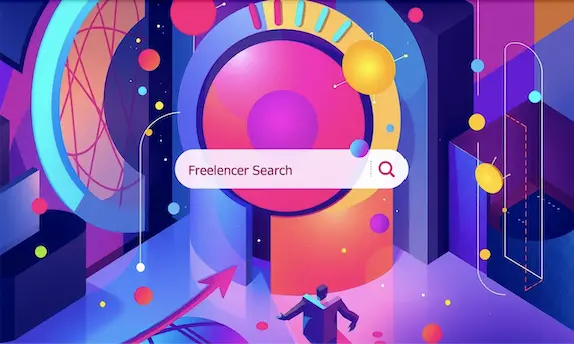- Embarking on Your Mobile App Development Journey
- Understanding the Market and Your App’s Purpose
- Planning Your App and Creating the MVP
- Choosing Your Development Platform
- Designing the User Interface
- Coding and Building Your App
- Testing and Debugging
- Launching Your App and Post-launch Strategies
- Wrapping Up Your App Development Journey
- Frequently Asked Questions
Embarking on Your Mobile App Development Journey
It’s no secret that the world has gone mobile. We’re living in an era where our smartphones are within an arm’s reach at all times, day or night. What’s everyone doing on those devices?Using mobile apps. The potential use cases for mobile apps are seemingly endless.
Do you want to make an app?You’ve come to the right place.
From small business apps to ecommerce apps,fitness apps, internal employee communication apps,religious apps, and more—there’s an app for anything you can imagine. Apps can be developed as an extension of your existing business or used to create new business from scratch.
Whether you want to develop an app for your business or build the next unicorn,this guide is for anyone who wants to create a mobile app.
For first-time builders, non-technical users, and anyone who has experienced a failed development attempt in the past, this resource will walk you through the app development process in a way that’s easy for everyone to understand.
Let’s dive into the step-by-step process of creating your first mobile app.
In order to embark on your mobile app development journey,it is important to understand the market and define your app's purpose. Take some time to research your target audience and identify their needs and pain points. This will help you tailor your app's features and design to meet their expectations.
Next,you'll need to plan your app and create a Minimum Viable Product (MVP). The MVP is a stripped-down version of your app that includes only the essential features. This allows you to quickly validate your idea and gather user feedback before investing more time and resources into development.
Choosing the right development platform is crucial for the success of your app. You have two main options: Android or iOS. Consider factors such as market share,user demographics, and development complexity when making this decision. Additionally,you may want to explore hybrid app development, which allows you to build a single app that works on both platforms.
Designing an intuitive and visually appealing user interface is essential for engaging users and ensuring a positive user experience. Pay attention to the layout, color scheme, typography, and navigation of your app. Perform accessibility checks to ensure that your app can be used by individuals with disabilities.
When it comes to coding and building your app,you have several options. You can code your app yourself if you have the necessary skills and time. Alternatively, you can use a no-code development platform that allows you to build an app without writing a single line of code. Consider your budget, timeline,and technical expertise when making this decision.
Testing and debugging are crucial steps in the app development process. Thoroughly test your app on different devices and operating systems to ensure compatibility and functionality. Identify and fix any bugs or glitches before launching your app to the public.
Launching your app is an exciting milestone, but it's not the end of the journey. Implement post-launch strategies such as marketing campaigns,user acquisition tactics, and continuous improvement based on user feedback. Monitor the performance of your app and make updates as needed to ensure its success in the competitive app market.
As you wrap up your app development journey,reflect on the lessons learned and celebrate your achievements. Building a mobile app is a challenging yet rewarding process that requires dedication,creativity, and perseverance. With the right team,tools,and mindset, you can turn your app idea into a reality.
Now that you have a comprehensive understanding of the mobile app development process,it's time to roll up your sleeves and start building your own mobile app. Stay tuned for the next section where we discuss what hybrid app development is and how it can benefit your project.
Understanding the Market and Your App’s Purpose

Embarking on your mobile app development journey requires a deep understanding of the market and a clear purpose for your app. By conducting thorough market research,you can gain valuable insights into your target customers,their problems, aspirations, and buying behaviors. This knowledge will help you brainstorm appropriate solutions through your mobile app and create a product that truly meets their needs. Analyzing your competitors is also crucial in this process. By studying their apps,you can learn what works well and what doesn't, allowing you to avoid making similar mistakes. Additionally, you can gather inspiration for your app design by exploring their reviews and user feedback. This will help you differentiate your app from the competition and provide a better user experience.
Key Points to Consider When Understanding the Market and Defining Your App's Purpose
- Conduct thorough market research to understand your target customers' problems,aspirations, buying behaviors,and preferred social media platforms.
- Learn from your competitors' mistakes and gather inspiration for your app design.
- Define a concept for your app that adds value to your target audience.
- Identify the most desirable features that will keep your users engaged.
- Check if there are existing apps in the market serving the same purpose, analyze their performance, installs, and reviews.
- Differentiate your app from competitors by offering unique features or a better user experience.
- Consider the platform you're building for - Android,iOS, or a cross-platform application.
- Plan your app design carefully as it plays a vital role in engaging users and influencing their decision to stay on screen.
- Set measurable goals that align with your app's purpose and mission.
- Break down your goals into SMART objectives - specific, measurable, achievable, relevant,and time-bound.
- Focus on objectives that differentiate you from other businesses rather than generic monetary goals.
- Ensure clear communication within your development team to effectively achieve the defined goals.
Knowing your market and the purpose of your app is just the beginning. Let's move on to the next step:planning your app and creating the MVP.
Planning Your App and Creating the MVP

Embarking on Your Mobile App Development Journey
So, you have a brilliant idea for a mobile app,and you’re ready to dive into the exciting world of app development. Congratulations! But where do you start? Building a successful mobile app requires careful planning,strategic thinking,and a solid understanding of the market. In this step-by-step guide,we will take you through the entire app development process,from conceptualization to launch.
Understanding the Market and Your App’s Purpose
The first step in your app development journey is to gain a deep understanding of the market and define your app’s purpose. This involves conducting thorough market research and running a feasibility study. Ask yourself questions like: Are there other apps that do what mine will do?Is there a need for my app? What is my app’s unique value proposition?By answering these questions,you’ll be able to determine if there is a niche in the market for your app idea and if it has the potential for success.
Planning Your App and Creating the MVP
Once you have a clear understanding of the market,it’s time to plan your app and create a Minimum Viable Product (MVP). The planning phase is crucial as it sets the foundation for your app’s development. During this phase, you’ll decide on the platforms your app will be available on (iOS,Android,Web) and whether you’ll take a hybrid approach or develop natively for each platform. You’ll also define your app’s objectives,target users,and desired outcomes.
Creating an MVP allows you to build an initial version of your app with essential features. It forces you to prioritize and focus on the core functionalities that will make your app valuable to users. Think of it as building the four walls and roof of a house before adding any fancy details. This approach helps you validate your idea without wasting time and resources on unnecessary features.
| Step | Description | Notes |
|---|---|---|
| Step 1 | Define the strategy | Identify the problem your app will solve,target users,and desired app results |
| Step 2 | Research competitors | Analyze existing or potential competitors in the market |
| Step 3 | Perform market research | Determine if there is a need for your app and its value proposition |
| Step 4 | Make a feasibility study | Understand if there is a niche in the market for your app idea |
| Step 5 | Create a product roadmap | Outline the desired features and prioritize them |
| Step 6 | Identify required skills and technology stack | Determine the skills and technologies needed for development |
| Step 7 | Develop a Minimum Viable Product (MVP) | Build an initial version of your app with essential features |
Performing Market Research
Before moving forward with the design and development of your app, it’s crucial to perform thorough market research. This step involves analyzing your competitors and identifying gaps in the market that your app can fill. By understanding what similar apps are already available and how they are performing, you can find opportunities to differentiate yourself and cater to the unique needs of your target audience.
Making a Feasibility Study
A feasibility study is an essential part of the planning process. It helps you assess the viability of your app idea in terms of technical, financial,and operational aspects. This study involves evaluating factors such as development costs,potential revenue streams,and required resources. By conducting a feasibility study, you can determine if your app idea is practical and financially viable.
Creating a Product Roadmap
With a solid plan and MVP in place, it’s time to create a product roadmap for your app. A product roadmap outlines the desired features and functionalities of your app, prioritizes them based on their importance,and helps you plan for future updates and enhancements. This roadmap provides a clear vision for your app’s development and serves as a guide throughout the entire process.
Identifying Required Skills and Technology Stack
Before diving into the actual development phase,it’s important to identify the skills and technologies needed for your project. Assess whether you have the necessary expertise in-house or if you need to hire external developers or outsource certain tasks. Additionally, determine the technology stack that will best suit your app’s requirements, taking into consideration factors like scalability, performance, and security.
With a solid plan and MVP in place,we can now start building our app. In the next section,we will explore different development platforms and discuss how to choose the right one for your app. Get ready to bring your ideas to life!
Choosing Your Development Platform

Choosing the right development platform is a crucial step in the app development process. There are various options available, each with its own pros and cons. It's important to consider factors such as your app's target audience, budget, and desired features when making this decision.
One option is cross-platform development, which allows you to build an app that can run on different platforms with a single codebase. This approach offers cost-effectiveness and code reusability, as you don't need to develop separate versions for each platform. However,it may sacrifice performance and quality compared to native development.
Pros of Different Development Platforms
- Cross-platform development allows running the app on different platforms with one codebase, leading to cost-effectiveness and code reusability.
- Hybrid development combines platform-specific apps and web applications,making it easier to run the app on multiple platforms.
- No-code development platforms enable non-technical users to create an app without coding, saving time and money.
- App builders provide visual drag and drop editors for easy app creation, suitable for DIYers and non-technical users.
- Rapid app development tools allow quick market entry and are cheaper compared to native or hybrid development.
Cons of Different Development Platforms
- Cross-platform development may sacrifice performance and quality compared to native development.
- Hybrid development may result in lower app performance due to the use of web technologies within a native shell.
- No-code development platforms may have limitations for complex projects and require some technical ability beyond basic level.
- App builders may not provide full customization options for highly specific and complex needs.
- Rapid app development tools may require some technical knowledge to fully utilize the platform's features beyond a basic level.
Another option is hybrid development,which combines elements of both platform-specific apps and web applications. This allows you to write the app code using standard web technologies and execute it within a native shell. Hybrid development is a great choice if you want your app to run on multiple platforms but don't have the time or resources for cross-platform development.
If you're a non-technical user or looking for a more streamlined approach, you may consider using a no-code development platform. These platforms allow you to create an app without coding,saving time and money. They provide visual drag-and-drop editors that make app creation easy for DIYers and non-technical users. However, they may have limitations for complex projects and require some technical ability beyond a basic level.
Alternatively, if you're looking for quick market entry at an affordable rate, rapid app development tools can be a suitable choice. These tools allow you to create an app with an online interface,making it cheaper compared to native or hybrid development. However, they may require some technical knowledge to fully utilize the platform's features beyond a basic level.
Now that you've chosen your platform, let's talk about creating the user interface. Designing an intuitive and visually appealing user interface is crucial for engaging users and ensuring a positive user experience. Stay tuned for the next section where we'll discuss how to design the user interface of your app.
Designing the User Interface
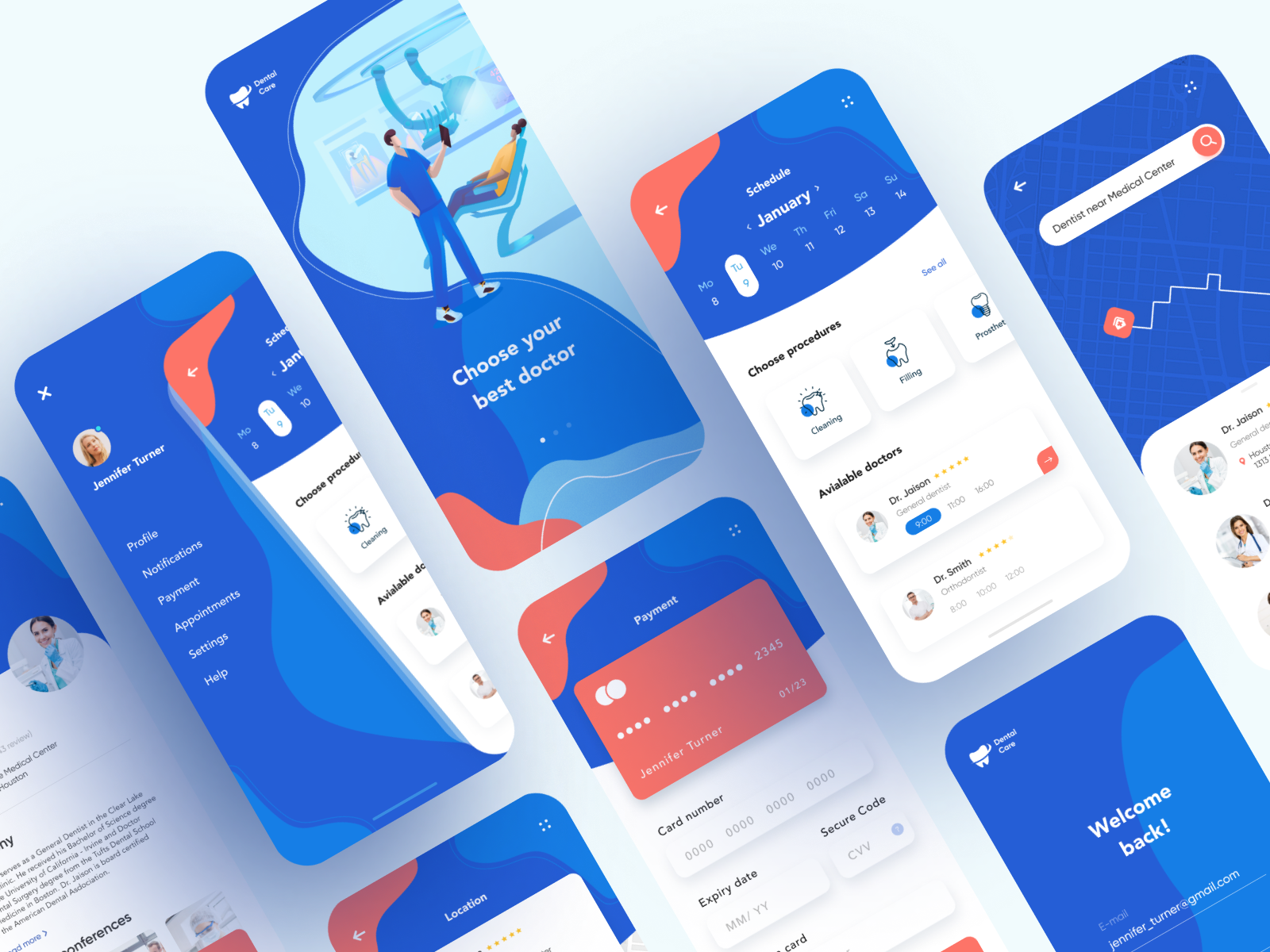
Designing the user interface (UI) is a critical aspect of mobile app development, as it directly impacts the user experience (UX) and overall success of your app. The UI encompasses various elements such as navigation menus, icons, shortcuts,feedback features,colors,and fonts. It should be simple,intuitive, and consistent throughout the app to provide a seamless user experience.
To begin designing your app's UI,it's important to establish brand guidelines if you haven't already. These guidelines ensure that your app's branding remains consistent and well-understood by both designers and developers. By adhering to these guidelines, each screen of your app will respect the established branding elements.
Taking an iterative approach during the design phase allows you to present multiple mock-ups to your users. This enables you to gather valuable feedback and adapt your app's functionality based on their needs. Spending ample time in this phase is crucial to ensure that your app meets the expectations of your target audience.
Key Points on Designing the User Interface
- User Interface design (UI):The look and feel of an app plays a crucial role in its success. It includes elements like navigation menus,icons, shortcuts,feedback features,colors, and fonts. The UI should be simple and consistent throughout the app.
- User Experience (UX): This refers to the overall quality and richness of the user journey. It includes factors like loading time, app structure depth, content length,and duration of journeys. UX impacts how users perceive your brand.
- Establish brand guidelines:Create a cohesive app by defining brand guidelines. This ensures consistent branding across all screens of the app.
- Iterative approach: Continuously present mock-ups to users to gather feedback and adapt your app's functionality based on their needs. Spending time here is crucial for success.
- Prototypes: Use prototypes to simulate the user experience and workflow of your app. This helps identify design and functionality issues that need fixing before development.
Prototyping is another key aspect of UI design. It allows you to simulate the user experience and workflow of your app before moving into development. By creating prototypes, you can identify any design or functionality issues that may need to be addressed early on.
Remember that accessibility is a vital consideration when designing your app's UI. Perform accessibility checks to ensure that your app can be easily used by individuals with disabilities. This includes implementing logical reading sequences,creating an easy-to-use interface, and allowing text formatting changes for improved legibility.
With your user-friendly design ready,let’s move on to the coding stage. Through coding and building your app, you'll bring your design to life and create a functional application that users can interact with.
Coding and Building Your App

Once you have planned your app and created a Minimum Viable Product (MVP),it's time to dive into the coding and building phase of your mobile app development journey. This is where the magic happens, and your app starts to come to life.
When it comes to coding your app, you have several options depending on your technical expertise and preferences. If you have coding experience or are willing to learn, you can choose to code your app yourself. For iOS app development,the most common programming language is Objective-C, but Swift has gained popularity for its ease of use and performance. On the other hand,for Android app development,Java is the most popular programming language,followed by Kotlin. If you're not comfortable coding, there are no-code app builders available like Appy Pie that allow you to create an app without writing any code.
Before diving into the actual coding process, it's important to perform an accessibility check. Accessibility is crucial for ensuring that all users can effectively use your app,including individuals with disabilities. Consider factors such as color contrast, font size,and screen reader compatibility to make your app accessible to a wider audience.
When selecting a programming language, it's important to consider the pros and cons of each language. For example, the following table summarizes the advantages and disadvantages of the different programming languages for iOS and Android:
| Language | Platform | Pros | Cons |
|---|---|---|---|
| Objective-C | iOS | Complete programming language | Requires a Mac for compilation, annual fee for App Store publishing |
| Swift | iOS | Easier to learn than Objective-C,high performance | Requires a Mac for compilation, annual fee for App Store publishing |
| No-Code App Builder from Appy Pie | iOS | No programming language required | Limited flexibility compared to coding |
| Java | Android | Most popular programming language for Android app development | - |
| Kotlin | Android | Integrated with Android Studio, modern and concise syntax | - |
| C and C++ (with patches) | Android | Low-level control,specific functionality | - |
During the coding process, you'll be implementing the features and functionalities outlined in your product roadmap. This requires a deep understanding of the programming language you're using and familiarity with software development best practices. Take advantage of libraries and frameworks that can help speed up development and improve efficiency.
As you build your app, it's important to continuously test and debug it to ensure it functions correctly on different devices and operating systems. Thorough testing helps identify any bugs or issues that need to be addressed before launching your app.
Once you have completed the coding and building phase, it's crucial to thoroughly test your app on various devices and platforms. This will help ensure that your app functions seamlessly for all users,regardless of their device preferences.
Now that we have our coded app,let's test it thoroughly. In the next section,we will explore the importance of testing and debugging in the app development process.
Testing and Debugging
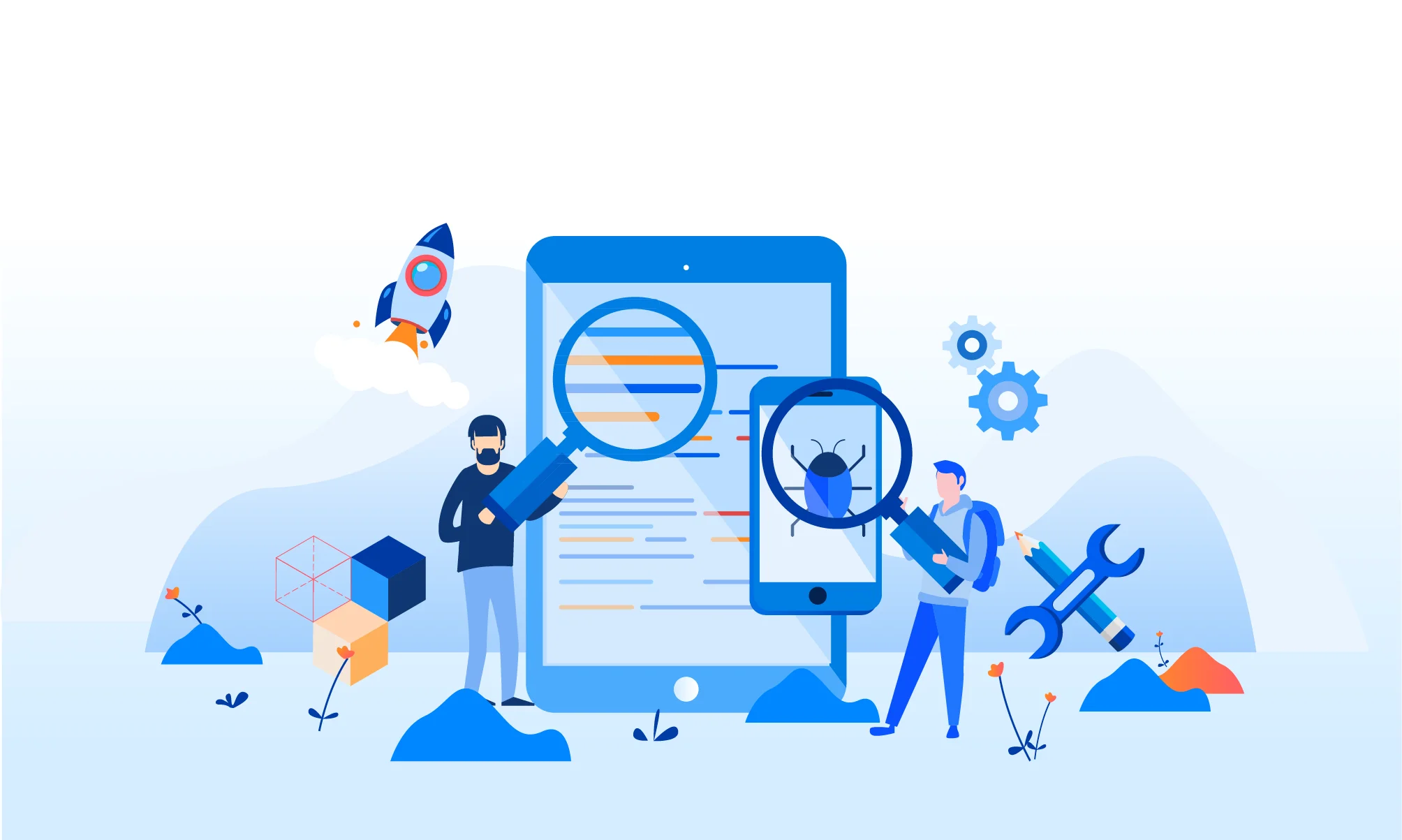
Testing and debugging are crucial steps in the mobile app development process. They ensure that your app is functioning properly and provide a smooth user experience. By following a testing and debugging checklist, you can identify and fix any issues before launching your app to the public.
First,it's important to test all versions of your app on different operating systems and browsers. This will help ensure compatibility and functionality across various platforms. It's also beneficial to recruit beta-testers who can provide fresh perspectives and identify any overlooked issues.
To optimize your app's performance, verify that the overall speed is optimized and that the app doesn't crash during any action. Test the app's performance in poor connectivity situations to ensure that it remains functional under challenging network conditions.
Check that all functionality and interactions within the app work as intended. Users should be able to perform tasks smoothly without encountering any errors or glitches. Additionally,confirm that the app's design is visually pleasing and correctly adapted to all screens. Intuitive and efficient navigation is essential for a positive user experience.
Make sure there are no hidden aspects of the app that may confuse users or make it difficult for them to access certain features. The app's name and store description should be self-explanatory, accurately conveying its purpose and functionality.
Implementing an analytics engine allows you to track user interactions within the app. This data will be invaluable for making data-driven decisions and improving the app based on user behavior.
Performing unit tests, UI tests,and integration testing is necessary to catch major bugs early on in the development process. This helps ensure that the app functions as expected and maintains high quality. Consider using a no-code development platform for faster and easier development. Regularly re-testing the app after making changes is crucial to prevent regressions and new failures. Continuously improving the app based on user feedback will help retain usage and satisfaction.
Testing and Debugging Checklist
- Test all versions of the app on different operating systems and browsers
- Recruit beta-testers to provide fresh perspectives and identify any overlooked issues
- Ensure overall app speed is optimized
- Verify that the app doesn't crash during any action
- Check app performance in poor connectivity situations
- Ensure all functionality and interactions work as intended
- Confirm that the app's design is visually pleasing and adapted to all screens
- Ensure intuitive and efficient navigation within the app
- Check that no aspects of the app are hidden from users
- Ensure the app's name and store description are self-explanatory
- Implement an analytics engine to track user interactions for future improvements
- Perform unit tests,UI tests,and integration testing to catch major bugs early on
- Verify that the app remains fully functional for end-users with high uptime
- Follow submission guidelines for Google Play Store and Apple App Store apps
- Consider using a no-code development platform for faster and easier development
- Regularly re-test the app after making changes to prevent regressions and new failures
- Continuously improve the app based on user feedback to retain usage and satisfaction
Once you've completed testing and debugging, follow the submission guidelines for Google Play Store and Apple App Store apps. Each platform has specific requirements that must be met before your app can be published. After thorough testing and debugging,it’s time to launch our app. In the next section,we'll discuss strategies for launching your app and post-launch strategies to ensure its success in the competitive app market. Get ready to make a splash with your new mobile app
Launching Your App and Post-launch Strategies
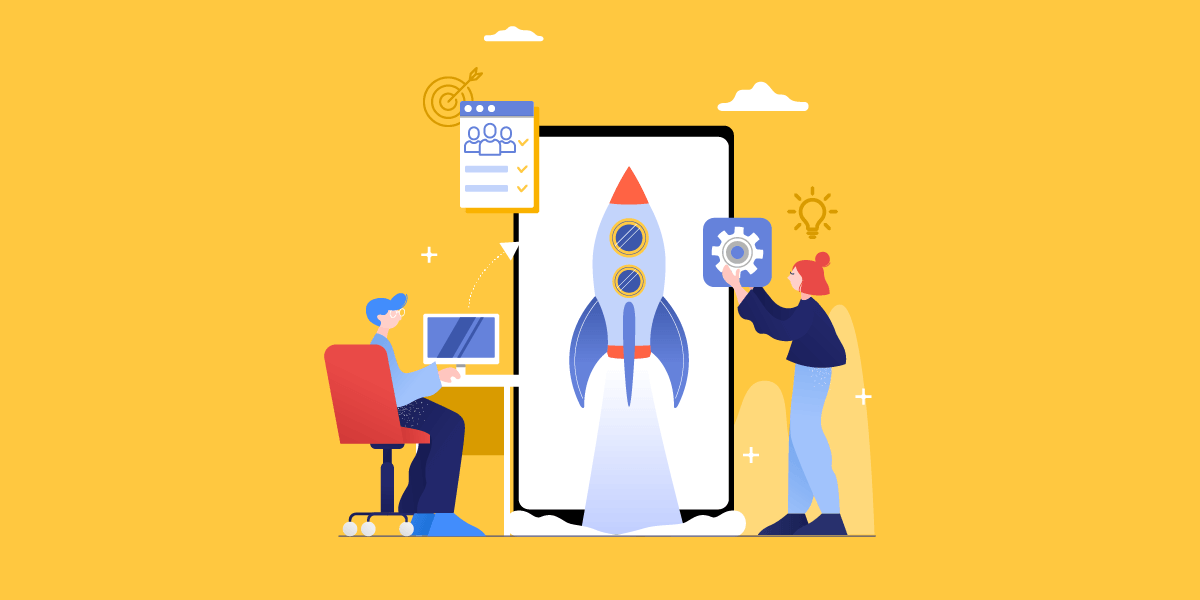
Congratulations on launching your app! The hard work and dedication you put into developing your app have paid off. But as the saying goes,"it's not over till it's over." Now that your app is live,it's essential to have a solid post-launch strategy in place to ensure its success and continue attracting users. In order to have a successful post-launch, there are several steps and strategies that you can employ. One important step is improving and updating your app regularly, by fixing any bugs or issues that may arise,performing accessibility checks, and adding new features based on user feedback. This shows that you are committed to providing the best user experience and helps retain existing users while attracting new ones.
Promoting your app is also necessary to increase visibility and drive downloads. Utilize various channels such as social media,content marketing,influencer collaborations, and app store optimization (ASO). Gathering feedback from users is also crucial for understanding their needs and preferences. Utilize app analytics tools to collect quantitative data about downloads,user retention, and engagement metrics. You can also conduct surveys or interviews with users to gather qualitative insights into their experiences with your app. Establishing a personal connection with your users and actively engaging with them will help build brand loyalty and continually improve the app based on their feedback.
At the same time,maintenance is an essential part of post-launch strategies. Regularly monitor the performance of your app, fix any bugs promptly, and ensure compatibility with new OS versions or devices. This ensures that your app remains functional,reliable, and provides an excellent user experience.
Congratulations on launching your app! But remember that the journey doesn't end here. Continuously improving, marketing,gathering user feedback, and maintaining your app will contribute to its long-term success in the competitive mobile app market.
Now,let's move on to addressing some commonly asked questions about app development. To start, here's a handy table that outlines the steps and strategies for launching an app.
| Step | Description | Strategy |
|---|---|---|
| Step 1 | Get your app idea on paper | Document your app concept and goals |
| Step 2 | Build a Native app or a PWA,based on your needs | Choose the appropriate technology for your app |
| Step 3 | Make your app by selecting the most suitable method for your business | Consider factors such as budget,timeline,and resources |
| Step 4 | Create an app with an app builder (no-code option) | Utilize a no-code development platform for easy app creation |
| Step 5 | Test your app on iOS and Android devices | Ensure compatibility and functionality across different platforms |
| Step 6 | Submit and Publish your app on the stores | Follow the necessary steps for publishing on Apple's App Store and Google's Play Store |
| Step 7 | Improve and update your app continuously | Regularly release updates with bug fixes, new features,and improvements |
| Strategy 1 | Collect quantitative data through app analytics | Analyze metrics like downloads,user retention,and user behavior |
| Strategy 2 | Collect qualitative data through surveys and interviews | Gather feedback from users to understand their needs and preferences |
| Strategy 3 | Establishing a personal connection by talking to the app users on a regular basis | Engage with users to build brand loyalty and improve user experience |
Congratulations on launching your app! But remember that the journey doesn't end here. Continuously improving, marketing,gathering user feedback,and maintaining your app will contribute to its long-term success in the competitive mobile app market. Now,let's move on to addressing some commonly asked questions about app development.
Wrapping Up Your App Development Journey
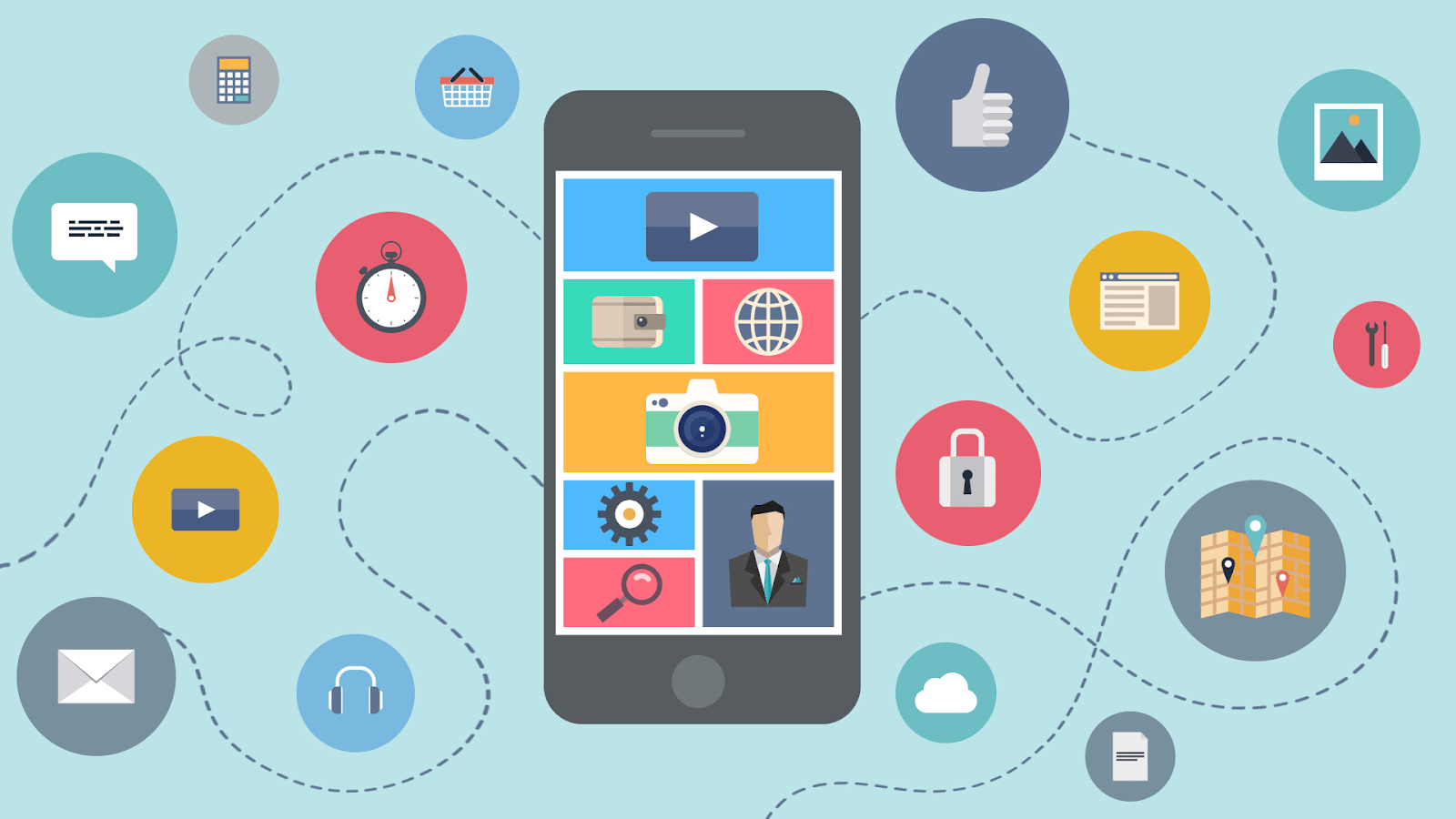
As you wrap up your app development journey,it's essential to reflect on the steps you've taken and the progress you've made. Building a mobile app is a complex process that requires careful planning,strategic thinking, and continuous evaluation.
Now that you have a comprehensive understanding of the mobile app development process, it's time to consider a few key factors before finalizing your project. First,perform an accessibility check to ensure that your app can be used by individuals with disabilities. This step is crucial for creating an inclusive and user-friendly experience.
Consider the cost implications of developing your app. App development can involve financial investments,so it's important to evaluate your budget and allocate resources accordingly. Explore different monetization strategies to generate revenue from your app once it's launched, such as in-app purchases,advertisements,or subscription models.
Reflect on the security measures you have in place to protect user data and ensure the privacy of your app users. Implement robust security protocols to safeguard against potential vulnerabilities and threats. This will help build trust with your users and protect your app business.
Building a mobile app requires teamwork and collaboration. Ensure effective communication within your development team to align everyone's efforts towards a common goal. This will enhance productivity and help bring your app vision to life.
In conclusion, wrapping up your app development journey involves considering various factors such as accessibility, cost,security, and teamwork. By addressing these aspects diligently,you are setting yourself up for success in the competitive world of mobile apps. As you move forward,stay focused on delivering a high-quality product that meets the needs of your target audience.
Congratulations on reaching this stage! In our next section, we'll discuss how to launch your app and explore post-launch strategies for maximizing its success in the market. Stay tuned for more valuable insights!
Frequently Asked Questions
What is Hybrid App Development?
Hybrid app development combines elements of both platform-specific apps and web applications. It offers a cost-effective solution by allowing developers to create an app once using web technologies like JavaScript,and deploy it on multiple platforms such as iOS and Android. While it sacrifices some performance and quality, hybrid development is a flexible option that doesn't require extensive low-level coding skills.
How Much Does It Cost to Develop an App?
The cost to develop a mobile app varies depending on factors such as app complexity,features,and development method. Low-level coding can be costlier than using an app builder. The type of app,like real-time GPS tracking, affects costs. Marketing efforts and deployment expenses should also be considered. Building an app with GoodBarber or Appy Pie offers affordable options. Remember that internal business apps can save money in productivity costs. Developing an app typically takes around 18 weeks, but using an app builder like GoodBarber can expedite the process. Ultimately,the cost of making an app ranges from $10,000 to $150,000 based on its complexity and features.
How to Monetize a Mobile App?
One of the main goals of developing a mobile app is to monetize it and generate revenue. There are various ways to achieve this,such as using mobile commerce, loyalty programs,or referral programs to increase business revenue. Charging a one-time fee for app downloads or implementing in-app purchases and subscriptions are common methods. Another option is selling advertising space within the app, similar to running ads on a website. Choose the monetization method that aligns with your app's goals and target audience.
How to Ensure Security in Mobile Apps?
When it comes to ensuring security in mobile apps, performing an accessibility check and implementing robust security protocols are crucial. Protecting user data is essential, especially for enterprise solutions operating in regulated industries. Regular updates,maintenance, and compliance with regulations like GDPR and CCPA are necessary for long-term security.